Nothing is more fun than walking into a client site on a Monday morning and something that’s supposed to be easy (installing Horizon Agent in base image) doesn’t work.
I logged into the Windows 7 virtual desktop image and tried to install the Horizon Agent, however, I received a message stating: “The system must be rebooted before installation can continue.” Seemed simple enough, so I restarted the machine, and tried again. Same error. #facedesk
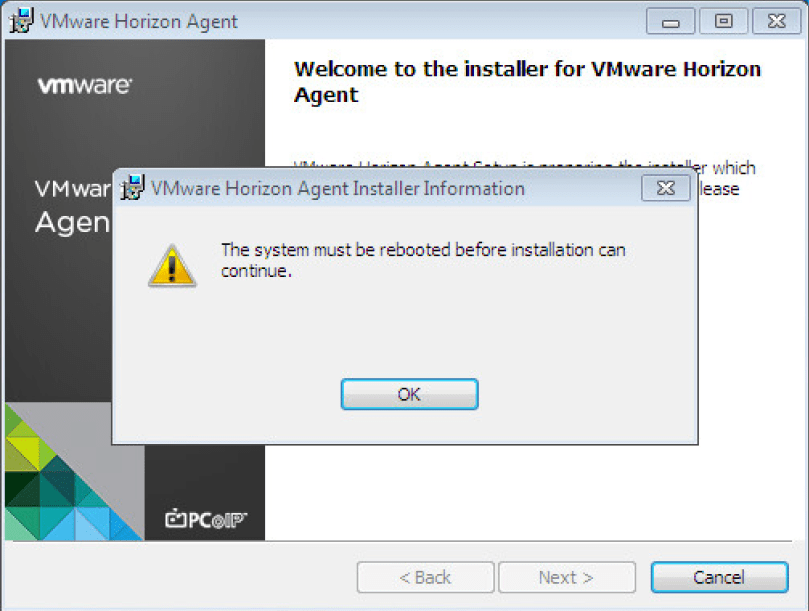
Did some digging and found an old KB (1029288). The KB doesn’t say that it is applicable to Horizon View 7.0.x but it solved the issue I was having.
First I tried to uninstall and re-install VMware Tools. No luck.
I went through the registry keys suggested by the aforementioned KB but there weren’t any associated strings associated with the registry keys.
At the very end of the list, two registry keys were listed:
- HKEY_LOCAL_MACHINE\Software\Microsoft\Windows\CurrentVersion\RunOnce\
- HKEY_LOCAL_MACHINE\Software\Microsoft\Windows\CurrentVersion\RunOnceEx\
There were values located in HKLM\Software\Microsoft\Windows\CurrentVersion\RunOnce, so I deleted all the values, rebooted the machine.
Voilà! I was finally able to get the Horizon Agent to install so I could proceed with my day. It appeared that there was a previously failed installation that was preventing the Horizon Agent from launching its own installer.
